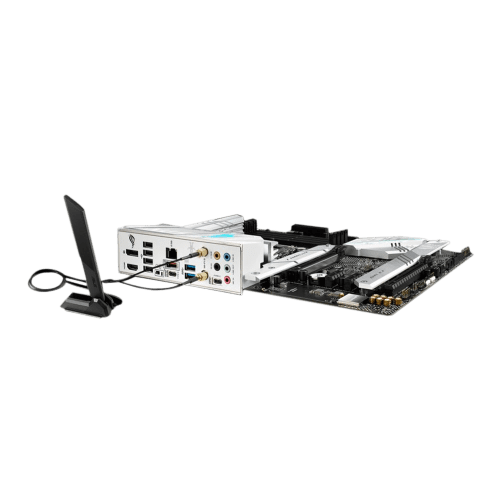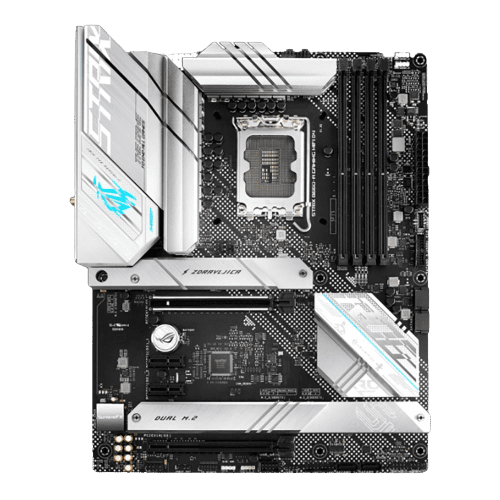Utilize the power of Intel 12th Gen processors with the ROG STRIX B660-A GAMING WI-FI D4 LGA 1700 ATX Motherboard from ASUS. The Intel B660 chipset lays the foundation for the build, giving you access to an LGA 1700 socket for Intel 12th generation processors to unlock PCIe 5.0 and 4.0 capabilities for M.2 storage drives and graphics cards, making this ideal for enthusiast builders looking to maximize system performance.
The B660-A has four dual-channel memory slots, allowing you to install a maximum of 128GB of RAM with speeds up to 5333 MHz when overclocked for enhanced multitasking capabilities. Three M.2 and four SATA III inputs allow you to install an array of storage drives, ideal for your gaming library. Connect to either a wireless or wired connection thanks to the onboard Wi-Fi 6 (802.11ax) or the Intel 2.5Gb Ethernet port.
Power Design
Power Control
Cooling Design
Intelligent Control
Two-Way AI Noise Cancellation
Note:
AI Cooling
AI Networking
Connectivity
OptiMem II
PCIe Performance
Networking
SupremeFX
Play in Style
Customization
DIY Friendly
UEFI Bios
5-Way Optimization
Optimize your system with five different optimization tools provided by ASUS.
The TurboV Processing Unit (TPU) provides AI Suite 3 with the intelligence needed to automatically fine-tune voltages and monitor system stats.
The Energy Processing Unit (EPU) allows you to enjoy system-wide power savings. The EPU automatically optimizes power consumption and maximizes savings with Away mode.
Fan Xpert 4 provides comprehensive control over fans, water pumps, and all-in-one (AiO) coolers. Whether you’re cooling with air or water, Auto-Tuning mode intelligently configures all parameters with a single click. There’s also an Extreme Quiet mode, which reduces all fan speeds to below the default minimum to keep your system whisper-quiet when performing light tasks.
The Digi+ voltage-regulator module (VRM) delivers real-time control over voltage droop, allowing you to switch frequency and power-efficiency settings so you can fine-tune CPU voltage regulation for ultimate stability and performance.
Turbo App is an intuitive tool that allows you to define overclocking, apply fan profiles, prioritize network data, and optimize audio settings at the application level.