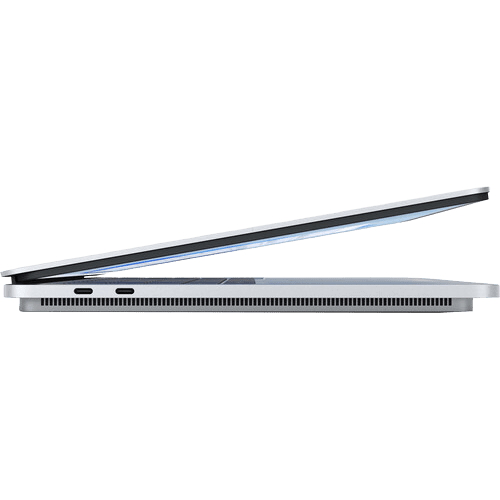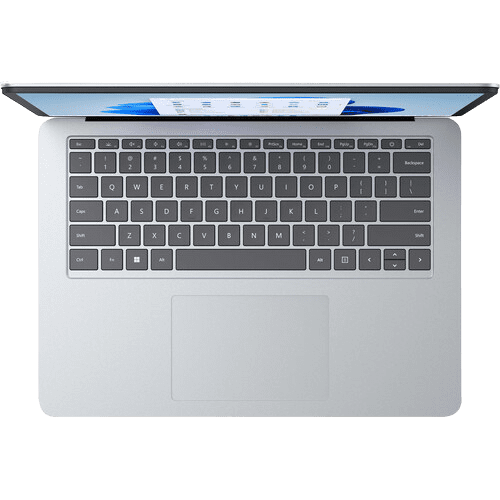Built for developers, designers, and creators, the Microsoft 14.4″ Multi-Touch Surface Laptop Studio lets you build apps, edit video, render animations, enjoy smooth gameplay, and more. Driven by a NVIDIA GeForce RTX 3050 Ti graphics card, sharp and realistic visuals are produced on a 14.4″ 2400 x 1600 PixelSense Flow 10-point touchscreen that supports Dolby Vison and refresh rates of up to 120 Hz, so you’ll get precise color accuracy and smooth motion for highly detailed photorealistic visuals. 2TB of SSD storage provides fast data transfers, while external peripherals can be connected using the two Thunderbolt 4/USB4 ports. Further supporting creative workflows is a 180° hinge, which allows the Surface Laptop Studio to be angled for entertainment or a portable digital canvas, plus Quad Omnisonic speakers with Dolby Atmos.
Built for Performance
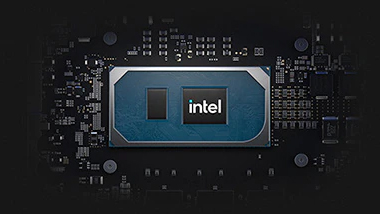
Design, Animate, and Render
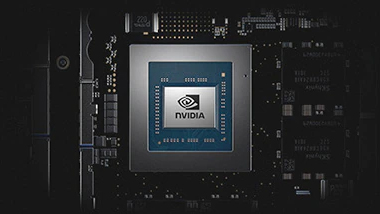
Get Into Your Workflow Fast

Every Detail Fuels Inspiration

Uniform Color and Contrast with Improved Digital Pen Experience

Precision Haptic Touchpad

Dolby Vision and Dolby Atmos

Windows 11

A New Start Position

Making Productivity a Snap
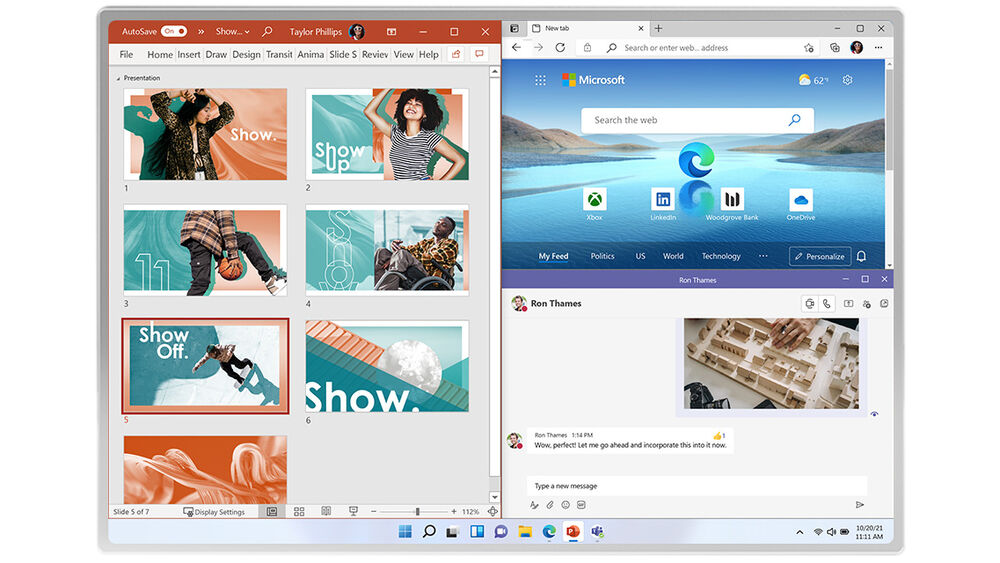
Microsoft Teams Integration
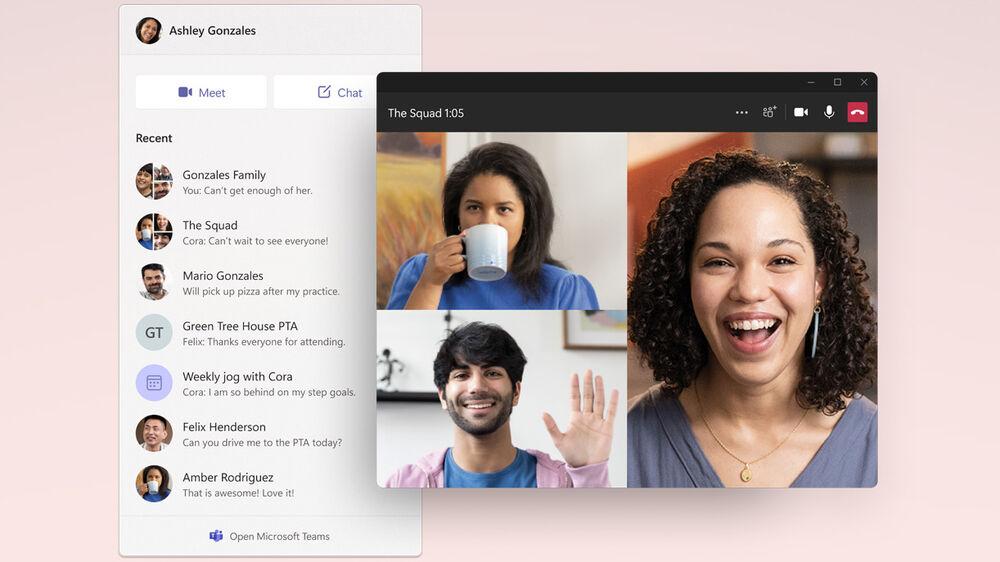
Next Level Gaming