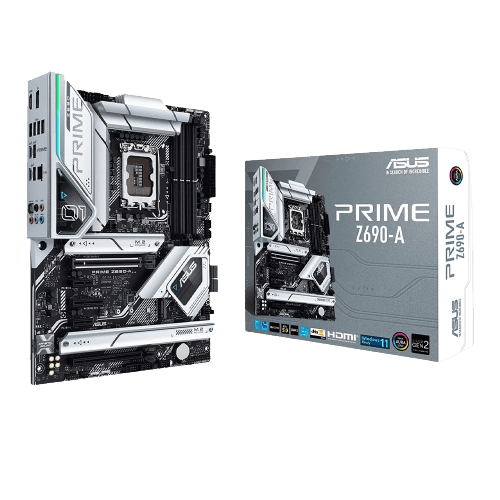ASUS Z690-A Overview
Harness the power of 12th Gen Intel processors with the PRIME Z690-A ATX LGA 1700 Motherboard from ASUS. Designed for gaming enthusiasts, the PRIME Z690-A provides robust functionality enabling you to install resource-demanding components such as high-end RAM modules and graphics cards.
An Intel Z690 chipset rests as the heart of this motherboard, giving you access to an LGA 1700 socket, four dual-channel DDR5 RAM slots, four SATA III ports, and four M.2 interfaces. Install a wide range of graphics and utility cards with a multitude of expansion slots including one PCIe 5.0 x16, one PCIe 3.0 x16, one PCIe 3.0 x4, and two PCIe 3.0 x1 slots. An array of USB ports and headers allows you to connect resource-demanding peripherals such as external drives and more with USB 3.2 Gen 1 and Gen 2 Type-A and Type-C Ports. The USB 3.2 Gen 2×2 Type-C port provides greater power for devices like audio interfaces and mass storage devices. A Realtek 2.5 Gigabit Ethernet port delivers and enhanced data signal, giving you a solid connection essential for competitive online gaming. The PRIME Z690-A supports Windows 10 (64-Bit) as well as Windows 11 (64-Bit) right out of the box.