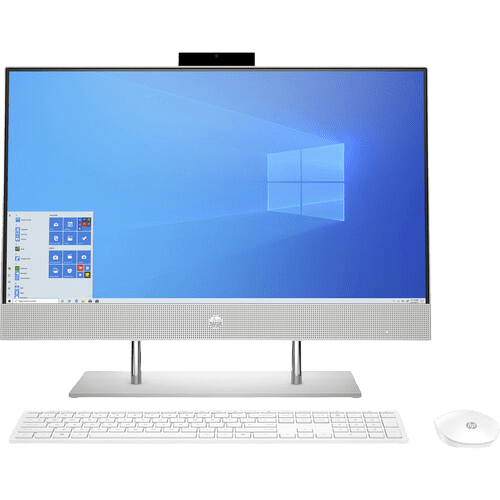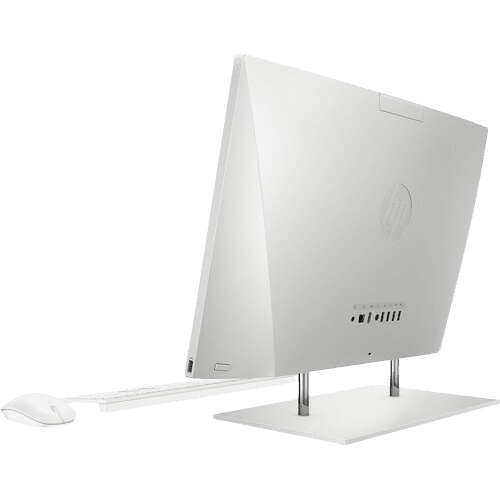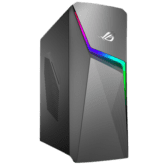The 23.8″ 24-dp1380 Multi-Touch All-in-One Desktop Computer from HP blends the power of a desktop with a slim, modern display to create a dependable device that can grow with you and be easily upgraded. The 24-dp1380 has a 23.8″ 1920 x 1080 IPS display with 16:9 aspect ratio, 250 nits of brightness, an anti-glare coating, a three-sided micro-edge bezel, and support for 72% of the NTSC color gamut. The display is also a touchscreen, allowing you to utilize the touch gestures and functions in Windows 11 to further improve accessibility and productivity. Furthermore, driven by the integrated Intel Iris Xe chipset the screen delivers crisp and clear images. If you’d like to work with additional displays, there is and HDMI 1.4 output. This system is powered by an 11th Gen 2.8 GHz Intel Core i7-1165G7 Quad-Core processor and 16GB of 3200 MHz DDR4 RAM that allows you to efficiently multitask, as well as quickly access frequently used files and programs. If you require more processing power, the CPU can be adjusted to 4.7 GHz using Intel’s Turbo Boost technology. For storage, it has a 512GB NVMe PCIe M.2 SSD. You can connect external storage options, optical drives, keyboards, mice, and more via its three USB 3.2 Gen 1 Type-A ports or two 480 Mb/s USB 2.0 Type-A ports. Additionally, you can also take advantage of the SD/SDHC/SDXC card reader to expand your storage as well as transfer data between your mobile devices. Connect to the internet via dual-band Wi-Fi 5 (802.11ac) or the Gigabit Ethernet jack for a more stable and reliable wired connection. Other integrated features include Bluetooth 5.0, a Wide Vision 1080p IR privacy webcam that works alongside Windows Hello to let you unlock your system using facial recognition, dual integrated microphones, dual 2W speakers, and a 3.5mm microphone and headphone combo jack. For additional convenience right out of the box, the 24-dp1380 comes with a wireless keyboard and wireless mouse. The installed operating system is Windows 11 Home (64-bit).
General Features
The Power of a Tower
Tackle your busiest days with the performance of a reliable processor. Save more of what you love with abundant storage for all your photos, videos, and documents. Get things done fast with high performance, instant responsiveness, and multiple connectivity options.
Thoughtfully Designed
Conveniently placed ports help keep cords out of the way, so your space feels clean and uncluttered. A three-sided micro-edge display lets you see more of your screen with a pop-up privacy camera you can close when not in use.
Built for Tomorrow
Looking for a powerful All-in-One system that can easily grow with you? Keeping technology up to date has never been simpler. Designed with a panel you can remove in three simple steps, easily upgrade your hardware to ensure you always have the power to get things done.
Full HD IPS Touchscreen
Always see your content at its best with 178° wide-viewing angles and a vibrant picture. And with touchscreen technology, you can control your system right from the screen.
Anti-Glare Panel
Enjoy the sun and your favorite content with this anti-glare panel. Non-reflective and low gloss means you’ll get less glare.
PCIe SSD Storage
Boot up in seconds with 512GB PCIe SSD storage.
Dual-Channel DDR4 Memory
Designed to run more efficiently and more reliably at faster speeds, DDR4 is the future of RAM. With its higher bandwidth, everything from multi-tasking to playing games gets a performance boost. With dual-channel technology, two channels work simultaneously to double the communication speed between the memory controller and the RAM increasing system performance.
Windows 11
A New Start Position
Windows 11 has been completely redesigned from its predecessor to emphasize productivity, creativity, and ease of use. The customizable Start Menu is now at the center of the taskbar and utilizes the cloud, allowing you to quickly find and access recent files, regardless of what platform or device was previously used to view them. The streamlined Start Menu design also lets you pin apps and recent files in addition to powering down the system.
Making Productivity a Snap
Multitask with speed and efficiency with the ability to snap apps side-by-side. Snap Layouts and Snap Groups help to keep your windows organized using different layouts that are designed to fully optimize your screen space, no matter its size and resolution. Windows 11 also remembers their positions, so you can resume from where you left off when selecting Snap Groups from the task bar, allowing you to switch between both individual applications and entire projects. Snap Layouts are also automatically restored when docking laptops with external monitors.
Microsoft Teams Integration
Stay connected with friends, family, co-workers, and clients with Microsoft Teams Chat integrated onto the Windows 11 taskbar. With a touch, you can connect to your contacts via text, voice, and video, regardless of whether they’re using Windows, Android, or iOS devices. You can also communicate with those who don’t have the Teams app installed using two-way SMS messaging.
Adapting to You
The Adaptive Input feature automatically optimizes the Windows 11 interface to however you prefer to interact with your device, whether it’s using a mouse, keyboard, touch, voice, or handwriting.
Next Level Gaming
Windows 11 is designed to deliver smooth, immersive gaming experiences with DirectX 12 Ultimate providing realistic graphics at high frame rates while Auto HDR automatically adjusts your game’s lighting and contrast for high-dynamic range. DirectStorage technology streamlines data access to better take advantage of high-speed devices such as NVMe solid-state drives and directly from graphics cards without dragging down the CPU, which minimizes load times while helping to reduce artifacts such as texture popping. Topping it all off is Xbox Games Pass integration, which provides you with access to a massive library of games with a membership subscription.
Redesigned Microsoft Store
The Microsoft Store is rebuilt from the ground up for a streamlined experience when looking for content such as apps, games, movies, and shows. Apps downloaded from the Store have been tested for security and family safety. Android apps will also be available on the Microsoft Store through the Amazon Appstore and can be used directly on your PC from the taskbar or Start Menu.