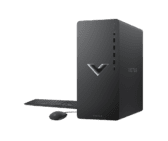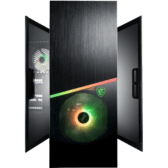Get incredibly high performance packed into an insanely petite form factor with the Z2 G9 Mini Workstation from HP, which easily fits on your desk or behind your monitor so you can tackle 3D projects without losing valuable office space. It’s powered by a 12th Gen Intel Core i7-12700 12-Core processor and 16GB of 4800 MHz DDR5 RAM, which can be upgraded to 64GB by using 32GB in each of the 262-pin SO-DIMM slots.For storage of your files, the 512GB SSD has an M.2 2280 form factor, uses the PCIe 4.0 x4 bus, and offers quick access to your data. For additional internal storage, there is an extra M.2 2280 slot for an NVMe PCIe SSD. If you want to add external storage drives or other peripherals, the Z2 G9 Mini features two 20 Gb/s USB 3.2 Gen 2×2 Type-C ports with 5V/3A of charging power, plus four 10 Gb/s USB 3.2 Gen 2 Type-A ports, one of which supports 5V/2.1A charging. The dedicated NVIDIA T400 graphics card has 4GB of GDDR6 RAM, delivers a sharp, clear picture, and features three mini DisplayPort 1.4 outputs which support a maximum resolution of 5120 x 2880 @ 60 Hz.Connect to your network using the Gigabit Ethernet port, or take advantage of integrated Wi-Fi 6E (802.11ax) to connect wirelessly. You may also use Bluetooth 5.2 to pair wireless accessories, including keyboards, mics, and headsets and save the USB ports for wired accessories.The Z2 G9 Mini Workstation includes a USB keyboard, a USB mouse, and a power cord. It runs using a 280W power supply and the installed operating system is Windows 11 Pro (64-bit). Also included is a Windows 10 Professional (64-bit) license.B&H Photo is an authorized HP reseller with professional in-house technicians available for upgrades & installations on these workstations and laptops. Built with power and speed in mind, the Z Series is designed to enhance audio and video post-production workflows and more. Each HP Z series workstation or laptop features a range of top-tier processors and large RAM loadouts.
General Features
Unprecedented Z Mini Power
Tackle workflows you never thought possible on such a sleek, tiny PC. Now, get dedicated NVIDIA T400 graphics in a Z2 Mini, combined with a 12th Gen Intel Core i7-12700 12-Core processor for seamless design, rendering, and simulation.
Fits Anywhere
Create your ideal workspace, whether you’re working in an office or your home. With a versatile, contemporary design, proudly set it on your desk, mount it behind your monitor, attach it under your desk or rackmount it in your datacenter, even take it to and from the office.
Engineered to Evolve
The Z2 Mini is ready to evolve with your workflow. A new slide-out design provides tool-free interior access to standard-sized components so you can easily swap graphics and memory. Easily connect to essential peripherals with plenty of built-in I/O.
Industry-Leading Security with Reliability You Can Trust
Get peace of mind with a PC that’s built to endure. The Z2 Mini undergoes 360,000 hours of rigorous testing, military-standard testing, and is certified for pro apps. And with HP Wolf Security for Business , it’s protected below, in, and above the OS.
Up to 64GB of RAM
Experience fast performance when working on complex design tasks with two 262-pin SO-DIMM slots for up to 64GB of DDR5 memory at an increased memory speed of up to 4800 MHz.
Dual M.2 2280 Slots
Get up to 8TB of internal storage with dual M.2 storage slots and RAID data storage capabilities for added performance or reliability.
8 Displays, 4K Resolution
See all your windows in perfect detail with support for up to 8 displays at 4K resolution, with integrated Intel graphics and a discrete graphics card.
Wi-Fi 6E (802.11ax)
Experience higher Wi-Fi bandwidth and more reliable connections on congested networks with full performance Wi-Fi 6E (802.11ax) with the Z2 Mini internal antenna.
Windows 11 Pro
A New Start Position
Windows 11 has been completely redesigned from its predecessor to emphasize productivity, creativity, and ease of use. The customizable Start Menu is now at the center of the taskbar and utilizes the cloud, allowing you to quickly find and access recent files, regardless of what platform or device was previously used to view them. The streamlined Start Menu design also lets you pin apps and recent files in addition to powering down the system.
Making Productivity a Snap
Multitask with speed and efficiency with the ability to snap apps side by side. Snap Layouts and Snap Groups help to keep your windows organized using different layouts that are designed to fully optimize your screen space, no matter its size and resolution. Windows 11 also remembers their positions, so you can resume from where you left off when selecting Snap Groups from the task bar, allowing you to switch between both individual applications and entire projects. Snap Layouts are also automatically restored when docking laptops with external monitors.
Microsoft Teams Integration
Stay connected with friends, family, coworkers, and clients with Microsoft Teams Chat integrated onto the Windows 11 taskbar. With a touch, you can connect to your contacts via text, voice, and video, regardless of whether they’re using Windows, Android, or iOS devices. You can also communicate with those who don’t have the Teams app installed using two-way SMS messaging.
Adapting to You
The Adaptive Input feature automatically optimizes the Windows 11 interface to however you prefer to interact with your device, whether it’s using a mouse, keyboard, touch, voice, or handwriting.
Next Level Gaming
Windows 11 is designed to deliver smooth, immersive gaming experiences with DirectX 12 Ultimate providing realistic graphics at high frame rates while Auto HDR automatically adjusts your game’s lighting and contrast for high dynamic range. DirectStorage technology streamlines data access to better take advantage of high-speed devices such as NVMe solid-state drives and directly from graphics cards without dragging down the CPU, which minimizes load times while helping to reduce artifacts such as texture popping. Topping it all off is Xbox Game Pass integration, which provides you with access to a massive library of games with a membership subscription.
Redesigned Microsoft Store
The Microsoft Store is rebuilt from the ground up for a streamlined experience when looking for content such as apps, games, movies, and shows. Apps downloaded from the Store have been tested for security and family safety. Android apps will also be available on the Microsoft Store through the Amazon Appstore and can be used directly on your PC from the taskbar or Start Menu.
Additional Windows 11 Pro Features
The Pro version of Windows 11 includes all the features that Windows 11 Home offers plus many designed specifically for business users, including Hyper-V virtualization, BitLocker disk encryption, and remote desktop access. Devices can also join domains and the Azure Active Directory and have access to Enterprise device management features. Windows 11 Pro does not require a Microsoft Account or an internet connection when setting up for the first time.